10.5 When taking measurements in a dark place
When you touch the screen or press a key after an automatic brightness adjustment or a “screen off” operation, the backlight of the LCD screen turns on, making it easier to see the display in dark environments.
If you want to turn off the backlight while it is on, touch [Light Off] on the menu ring.
Note
- The backlight of the LCD screen does not turn on when the remaining battery level indicator is red.
Set the brightness and lighting time of the backlight as follows.
1Touch [Menu] on the measurement screen.
![Touch [Menu] on the measurement screen.](../images/10/05_img_1.png)
The [Menu] screen appears.
2Touch [System] on the [Menu] screen.
![Touch [System] on the [Menu] screen.](../images/10/05_img_2.png)
The [System] screen appears.
3Touch [LCD Settings] on the [System] screen.
![The [LCD Settings] screen appears.](../images/10/05_img_3.png)
The [LCD Settings] screen appears.
4Set the brightness and lighting time of the backlight.
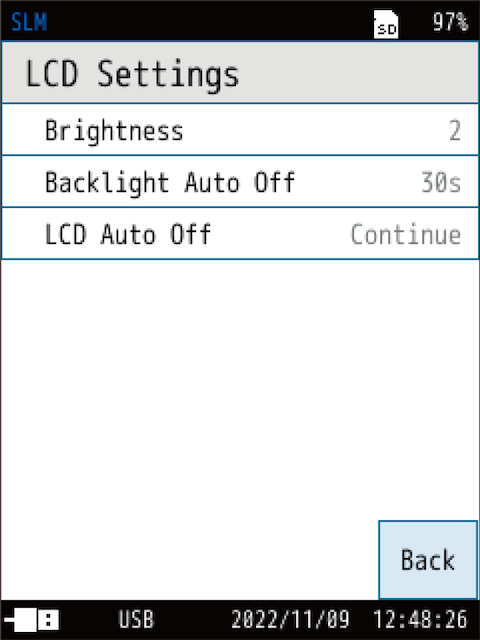
(s = seconds, m = minutes)
For details, refer to “LCD Settings”.
