6.5 Store
Sets the store conditions, etc. for saving calculation results.
Manual mode
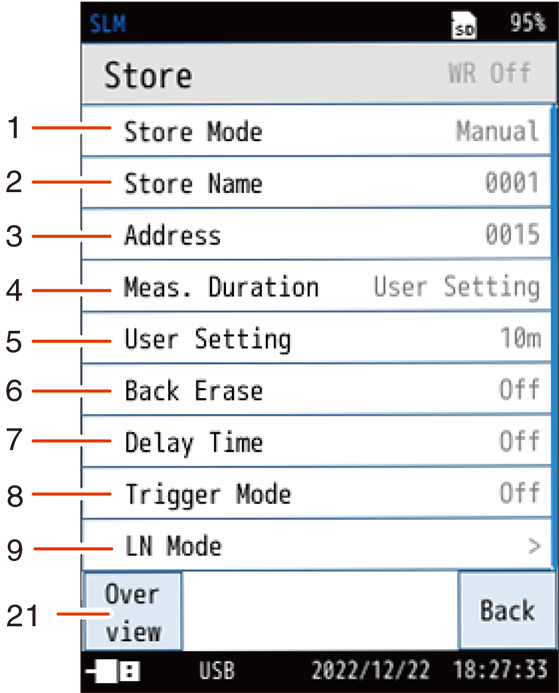
![]()
Auto mode
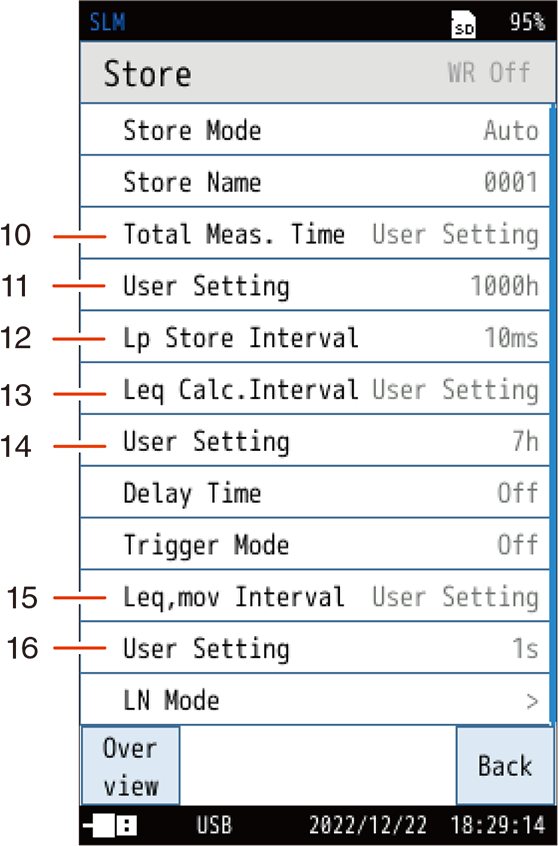
![]()
Timer Auto mode
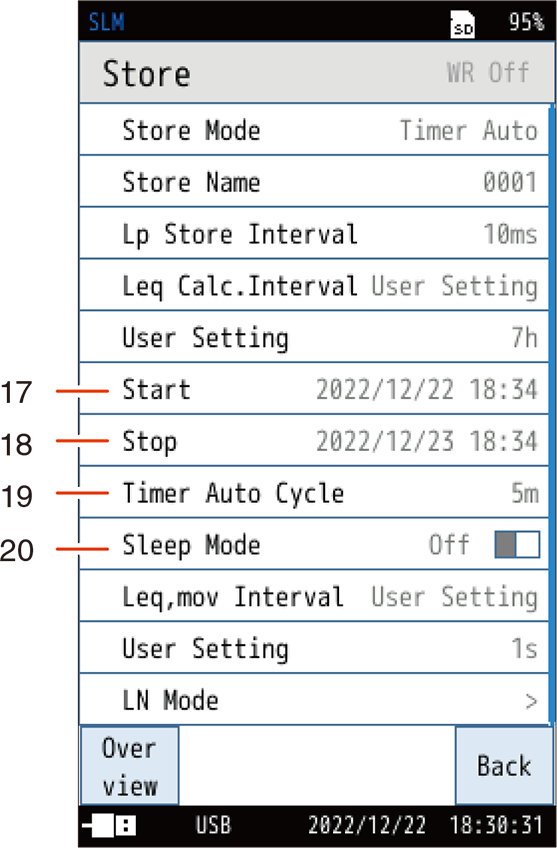
| No. | Name | Description |
|---|---|---|
| 1 | Store Mode | Sets the store mode of store operations. You can select from [Manual], [Auto], and [Timer Auto] . |
| 2 | Store Name (the same for each mode) |
Sets the identification number of the store data (0000 to 9999) . |
| 3 | Address (Manual) |
Sets the identification number of the store address (0001 to 1000). |
| 4 | Meas. Duration (Manual) |
Select a measurement time. |
| 5 | User Setting (Manual) |
In [Meas. Duration], if you select [User Setting], it will be displayed on the store screen, and you can set the measurement time to a time of your choice. The maximum time that can be set is 24 hours. |
| 6 | Back Erase (Manual) |
Sets the function to omit data immediately before the interruption in the calculation when the measurement is interrupted. Ltm5 is not calculated when back erase function is set. |
| 7 | Delay Time (Manual、Auto) |
Sets the delay time from when the measurement start operation is performed to when measuring actually starts. This can be selected only when [Trigger Mode] is set to [Off]. |
| 8 | Trigger Mode (Manual、Auto) |
For the trigger for starting measurement, you can select from a level or an external trigger. |
| 9 | LN Mode (the same for each mode) |
Sets the sampling date and changes the L1 to L99 value for LN1 to LN5. |
| 10 | Total Meas. Time (Auto) |
Sets the total measurement time in Auto mode |
| 11 | User Setting (Auto) |
In [Total Meas. Time], if you select [User Setting], you can set the total measurement time to a time of your choice. In Auto mode, the maximum time that can be set is 1,000 hours. |
| 12 | Lp Store Interval (Auto, Timer Auto) |
Sets the Lp (sound level) store interval in Auto mode and Timer Auto mode. |
| 13 | Leq Calc.Interval (Auto, Timer Auto) |
Sets the calculation interval of Leq calculation (Leq, Leq,mov, LE, Lmax, Lmin, Lpeak, LN, Ltm5 and LIeq) in Auto mode and Timer Auto mode. |
| 14 | User Setting (Auto, Timer Auto) |
If you select [User Setting] in [Leq Calc.Interval], it will be displayed on the [Store] screen, and you can set a Leq calculation interval of your choice. The maximum time that can be set is 24 hours. |
| 15 | Leq,mov Interval (Auto, Timer Auto) |
Sets the calculation interval of Leq,mov calculation in Auto mode and Timer Auto mode. |
| 16 | User Setting (Auto, Timer Auto) |
If you select [User Setting] in [Leq,mov Interval], it will be displayed on the [Store] screen, and you can set a Leq,mov interval of your choice. The maximum time that can be set is 1 hour. |
| 17 | Start (Timer Auto) |
Sets the measurement start time in Timer Auto mode. |
| 18 | Stop (Timer Auto) |
Sets the measurement stop time in Timer Auto mode. |
| 19 | Timer Auto Cycle (Timer Auto) |
Sets the timer auto cycle time in Timer Auto mode. |
| 20 | Sleep Mode (Timer Auto) |
Sets whether to use sleep mode while measuring in Timer Auto mode. |
| 21 | Overview (the same for each mode) |
Displays an overview of the store settings. |
6.5.1 Store Mode
Sets the store mode.
You can select from [Manual], [Auto], and [Timer Auto].
For details, refer to “Store Operations”.
6.5.2 Store Name (the same for each mode)
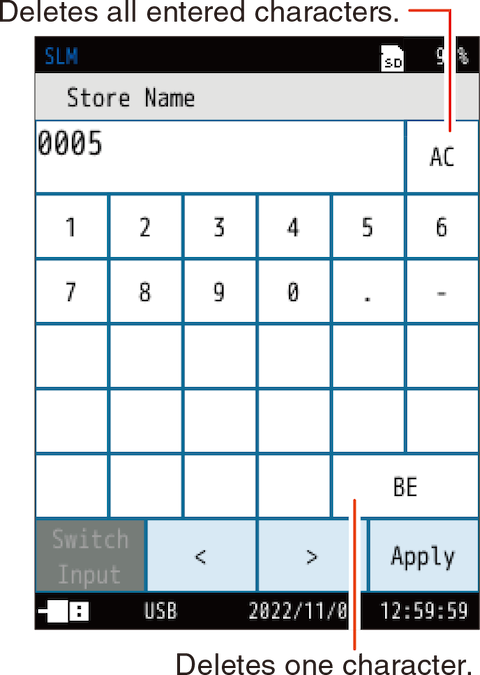
Sets the identification number of the store data.
Enter the store name using four digits (0000-9999).
Note
- An SD card is required to set the store name.
- This cannot be set when saving data to the internal memory.
6.5.3 Address (Manual mode)
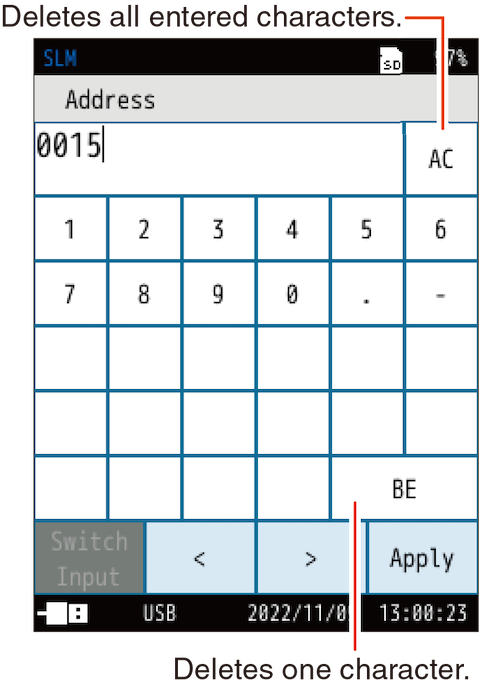
Sets the identification number of the store address in Manual mode.
Enter the store address using four digits (0001-1000).
6.5.4 Meas. Duration (Manual mode)
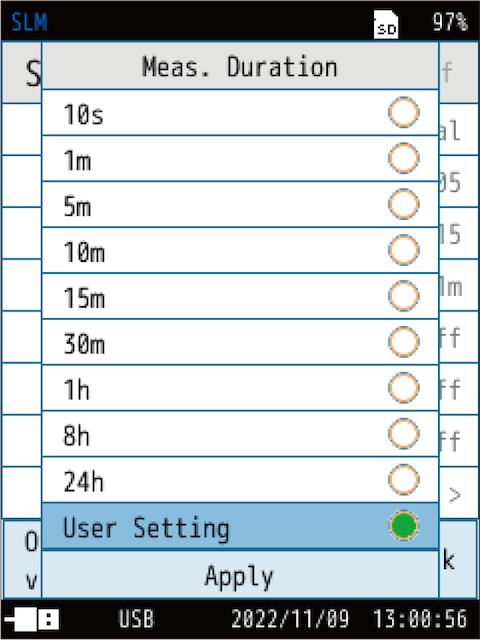
(s = seconds, m = minutes, h = hours)
Select the measurement time in Manual mode.
If you select [User Setting], you can set the measurement time to a time of your choice.
6.5.5 User Setting (Manual mode)
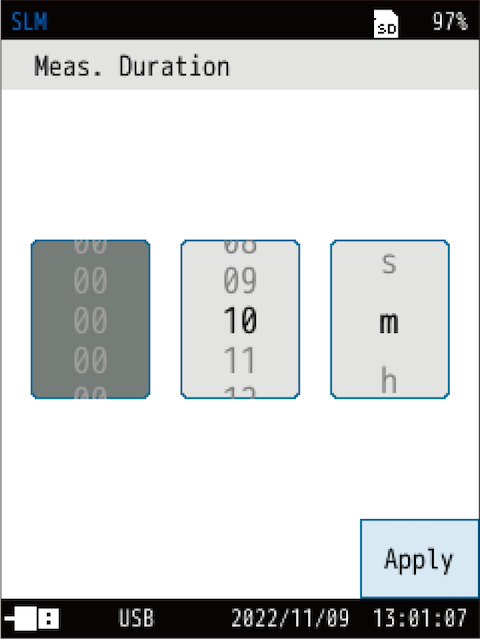
(s = seconds, m = minutes, h = hours)
In [Meas. Duration] in Manual mode, if you select [User Setting], you can set the measurement time to a time of your choice.
The time that can be set is from 1 second to 24 hours.
6.5.6 Back Erase (Manual mode)
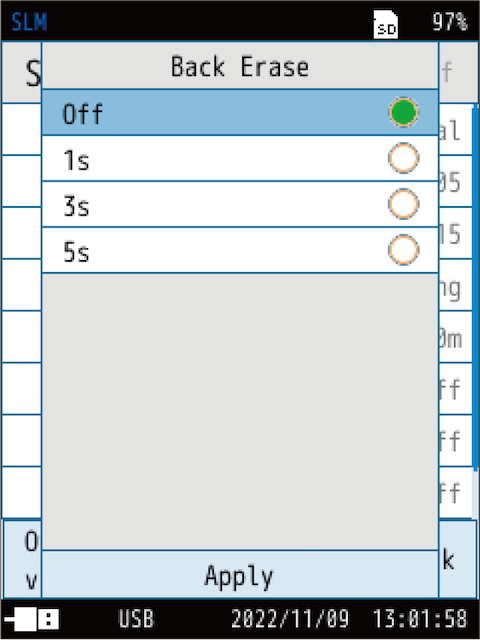
(s = seconds)
Sets the function to omit data immediately before the interruption in the calculation when the measurement is interrupted in Manual mode.
Once this is set, the setting value is displayed at the top of the screen.
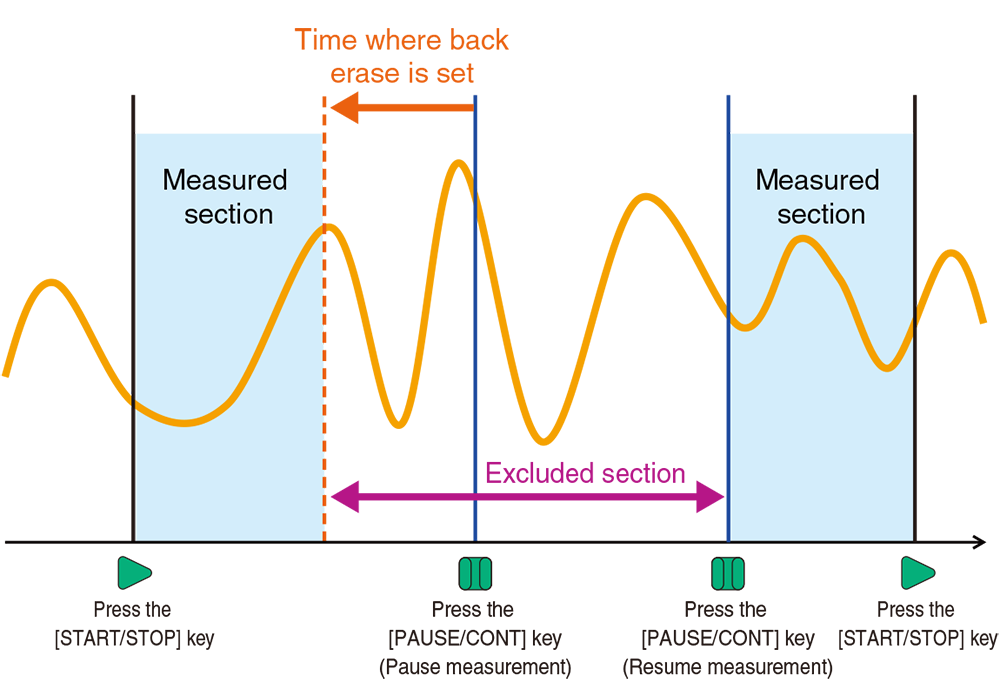
Note
- When [Wave Rec. Mode] of waveform recording is [On], the back erase function is disabled.
6.5.7 Delay Time (Manual mode, Auto mode)
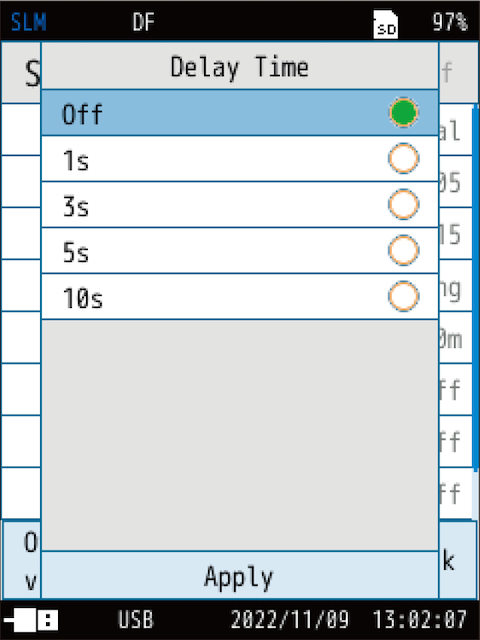
(s = seconds)
Sets the delay time from when the measurement start operation is performed in Manual mode and Auto mode, to when measuring actually starts.
Once this is set, the setting value is displayed at the top of the screen.
This can be selected only when [Trigger Mode] is set to [Off].
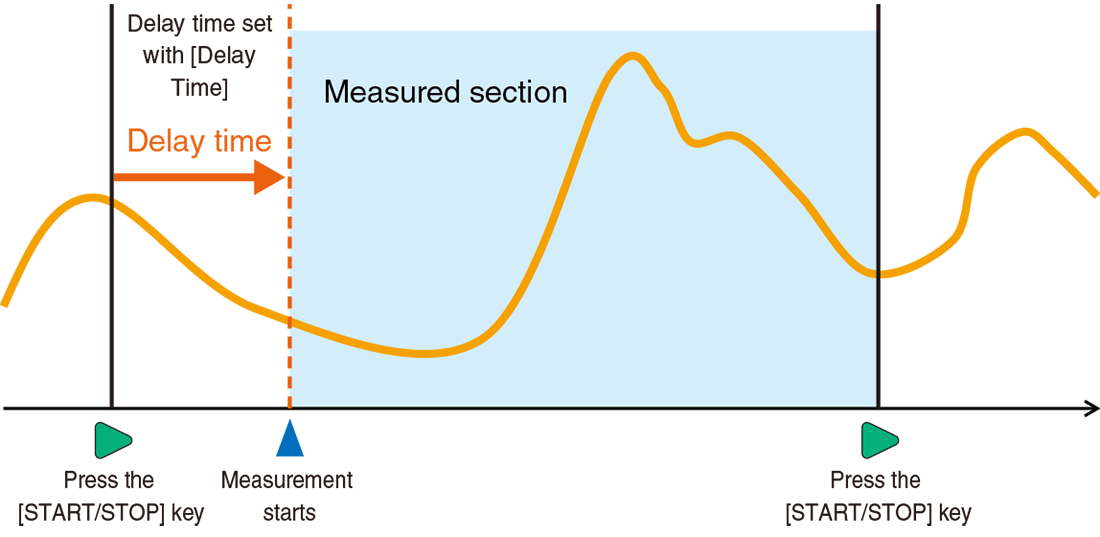
6.5.8 Trigger Mode (Manual mode, Auto mode)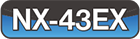
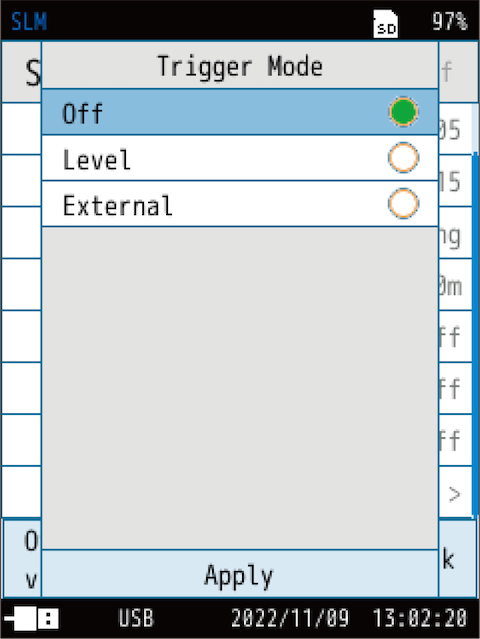
For the trigger for starting measurement in Manual mode and Auto mode, you can select from level or an external trigger.
Note
- Level trigger: Measurement starts when the specified channel exceeds the specified level.
- External trigger: Measurement starts when the BNC terminals of the Comparator Output / Trigger Input Combination Cable (CC-43CT) connected to the I/O port are shorted.
- Trigger Mode cannot be used together with the following functions.
- Delay Time
- Level recording (when the Waveform Recording Program NX-43WR is installed).
- I/O port functions
6.5.9 LN Mode (the same for each mode)
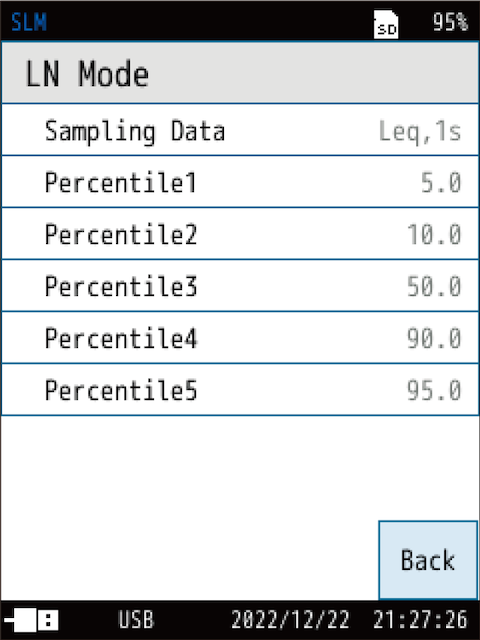
Sets the Sampling Data which would be used for calculation LN and changes the Percentile 1 to 5 value for LN Mode (the value of Percentile 1 to 5 can be set from L0.1 to L99.9, 0.1 incremental steps).
6.5.10 Total Meas. Time (Auto mode)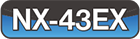
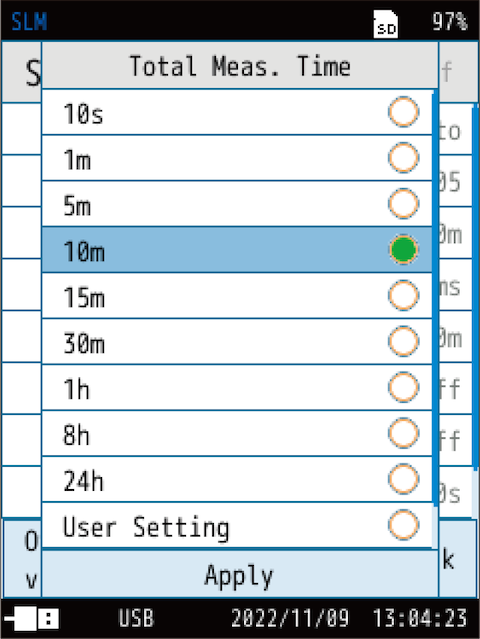
(s = seconds, m = minutes, h = hours)
Sets the total measurement time in Auto mode.
If you select [User Setting], you can set the measurement time to a time of your choice.
When [Continue] is selected, the measurement will continue until the SD card runs out of space.
6.5.11 User Setting (Auto mode)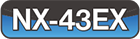
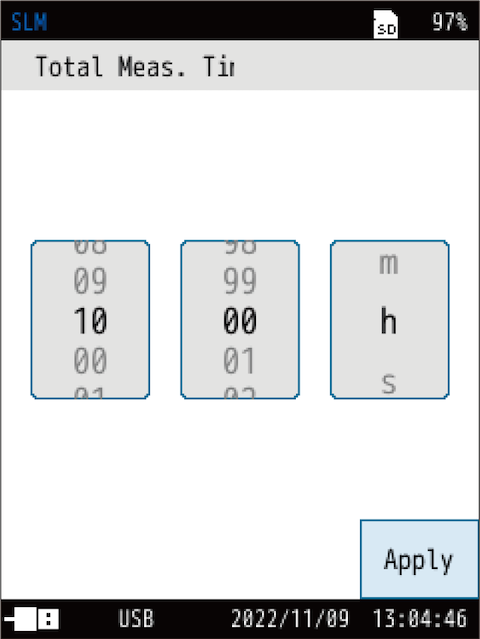
(s = seconds, m = minutes, h = hours)
In [Total Meas. Time] in Auto mode, if you select [User Setting], you can set the total measurement time to a time of your choice.
The time that can be set is from 1 second to 1000 hours.
Note
- Set the [Total Meas. Time] to [Continue] when measuring over 1000 hours.
6.5.12 Lp Store Interval (Auto mode, Timer Auto mode)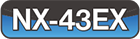
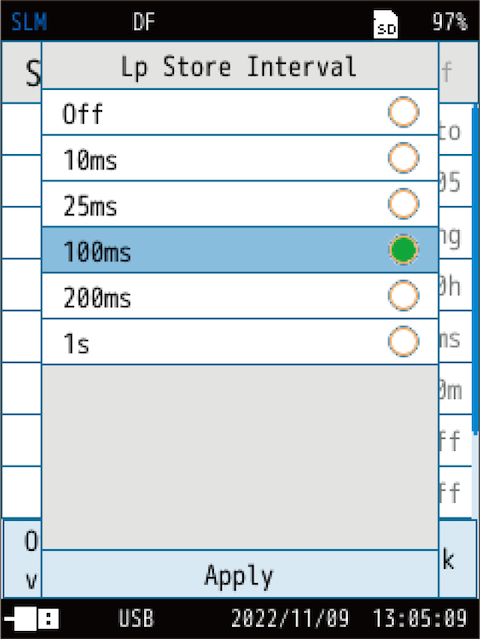
(ms = milliseconds, s = seconds)
Sets the Lp (sound level) store interval in Auto mode and Timer Auto mode.
6.5.13 Leq Calc.Interval (Auto mode, Timer Auto mode)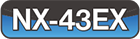
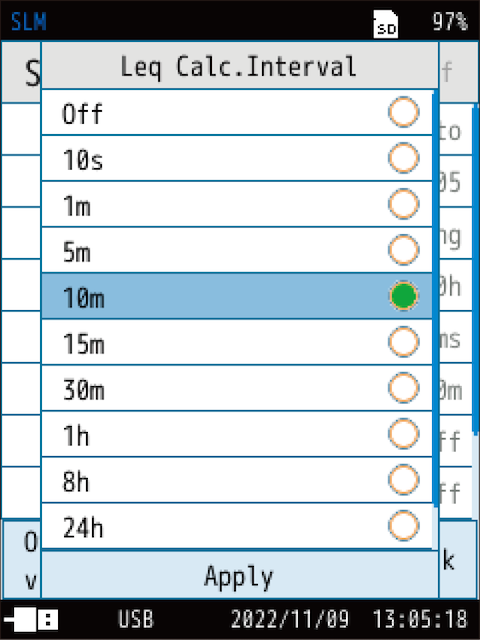
(s = seconds, m = minutes, h = hours)
Sets the calculation interval of Leq calculation (Leq, Leq,mov, LE, Lmax, Lmin, Lpeak, LN, Ltm5 and LIeq) in Auto mode and Timer Auto mode.
If you select [User Setting], you can set the value of your choice.
6.5.14 User Setting (Auto mode, Timer Auto mode)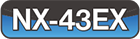
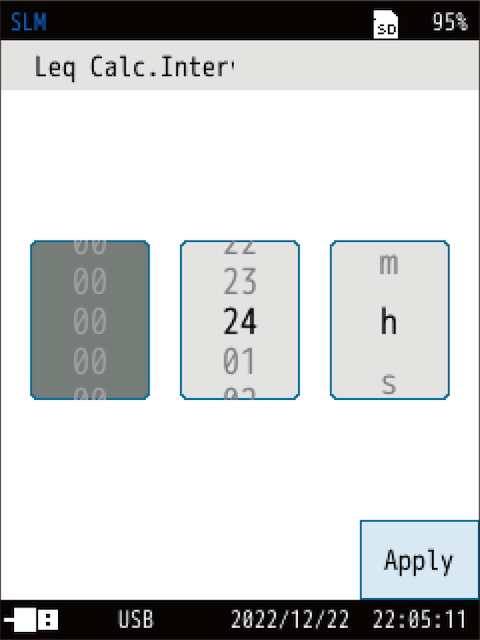
(s = seconds, m = minutes, h = hours)
If you select [User Setting] in [Leq Calc. Interval], you can set the Leq calculation interval of your choice.
The time that can be set is from 1 second to 24 hours.
6.5.15 Leq,mov Interval (Auto mode, Timer Auto mode)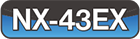
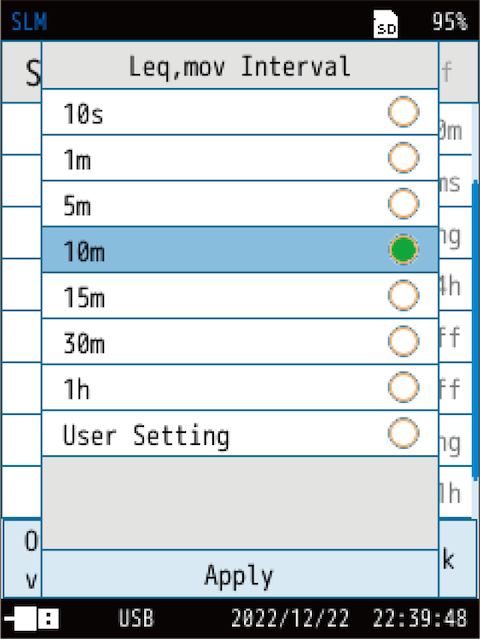
(s = seconds, m = minutes, h = hours)
Sets the calculation interval of Moving Leq (Leq,mov) calculation in Auto mode and Timer Auto mode.
If you select [User Setting], you can set the value of your choice.
6.5.16 User Setting (Auto mode, Timer Auto mode)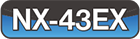
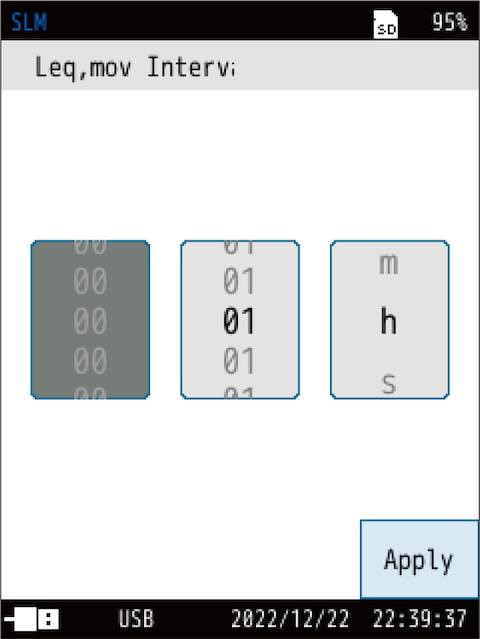
(m = minutes, h = hours)
If you select [User Setting] in [Leq,mov Interval], it will be displayed on the [Store] screen, and you can set a Leq, mov interval of your choice.
The maximum time that can be set is 1 hour.
6.5.17 Start (Timer Auto mode)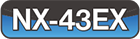
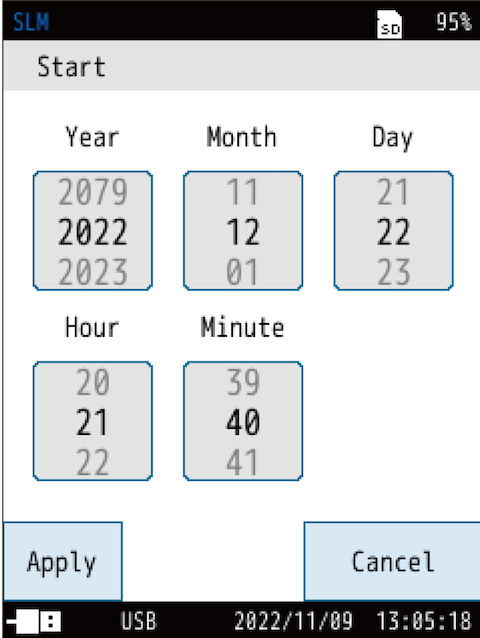
Sets the measurement start time in Timer Auto mode.
When you open the setting screen for the first time, the time five minutes from the current time is displayed.
6.5.18 Stop (Timer Auto mode)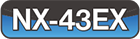
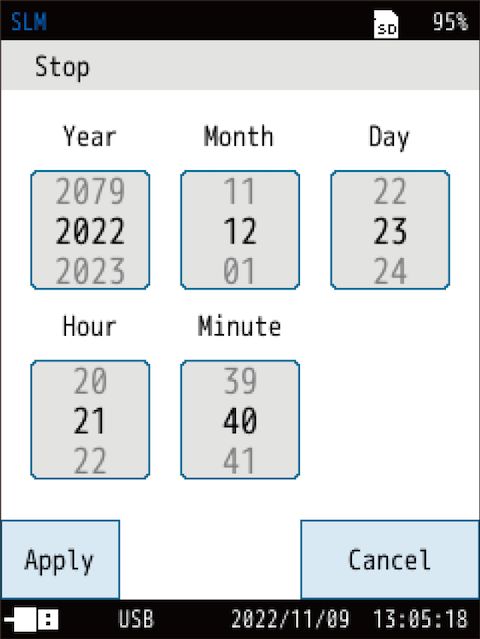
Sets the measurement stop time in Timer Auto mode.
When you open the settings screen for the first time, the time 24 hours from the start time is displayed.
6.5.19 Timer Auto Cycle (Timer Auto mode)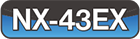
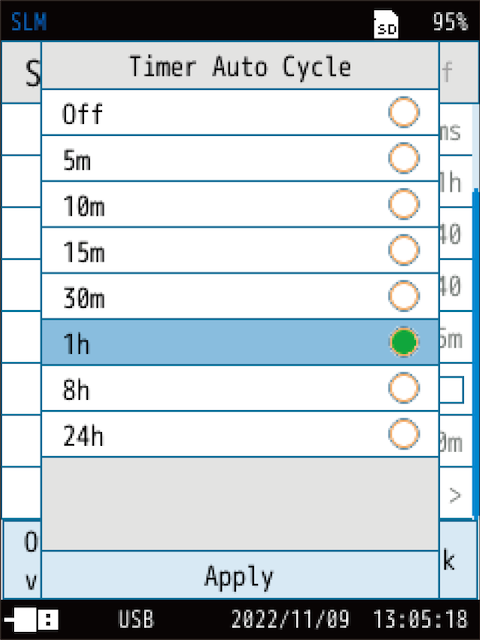
Sets the timer auto cycle time in Timer Auto mode.
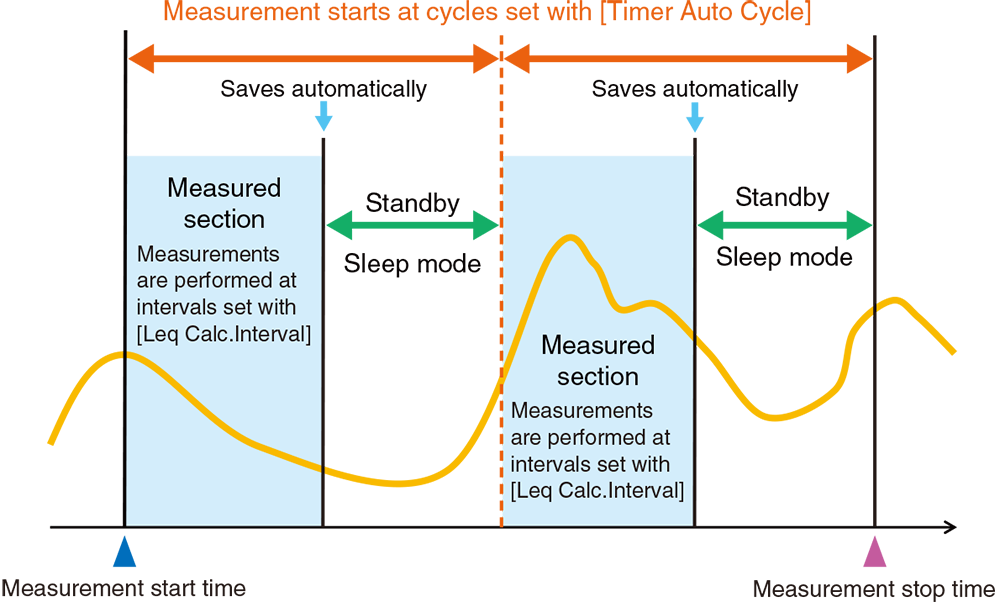
6.5.20 Sleep Mode (Timer Auto mode)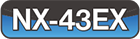
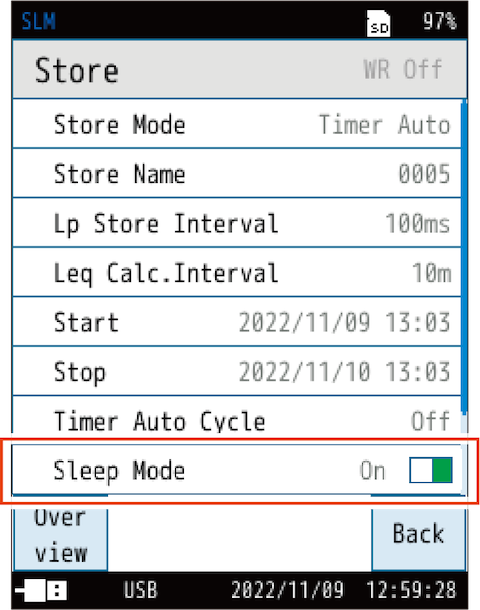
Sets whether to use sleep mode while measuring in Timer Auto mode.
When the sleep mode is [On], after about 30 seconds have passed after pressing the START/STOP key and measuring goes into standby, the device will enter its low-power mode.
In the low-power mode, the power consumption is about 1/20 compared to Auto store (LCD turned off) when Eco is set. The device remains in the low-power mode even while in standby between measurements.
- During the low power consumption state, the LCD turns off and the indicator LED flashes blue every 5 seconds.
- About 90 seconds before starting measurements, the device wakes from its low-power mode and goes into stand-by until starting measuring.
- Press and hold the POWER key to wake up, and the measurement settings will be displayed during standby. If no operation is made, the device will reenter the low-power mode (the device will not respond to other keys).
- In addition to turning off the LCD display during sleep mode, the AC/DC output, USB, comparator, and RS-232C functions are also turned off. If you need to use the functions above, turn off the sleep mode setting.
6.5.21 Overview
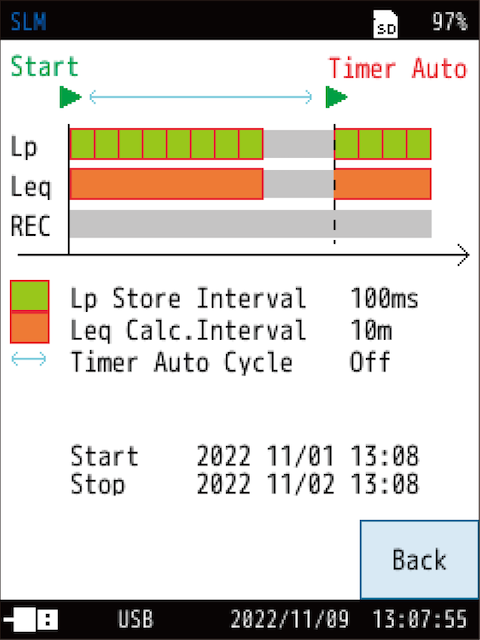
Displays an overview of the store settings.
