8.5 Connecting the microphone extension cable
By using the microphone extension cable EC-04 series, the microphone can be installed in a location away from the device.
Diffraction from the device and unwanted audio from the person taking measurements are reduced, enabling more precise measurements.
The following types of microphone extension cables are available.
Microphone extension cable EC-04 series
| Model | Length |
|---|---|
| EC-04 | 2 m |
| EC-04A | 5 m |
| EC-04B | 10 m |
| EC-04C | 30 m (reel part) + 5 m (relay cable) |
| EC-04D | 50 m (reel part) + 5 m (relay cable) |
| EC-04E | 100 m (reel part) + 5 m (relay cable) |
- You can also use multiple cables to extend the distance of the microphone.
- Extension cables up to 105 meters are subject to verification under the Measurement Act.
- An extension cable is required to install All-Weather Windscreen WS-15.
Important
- Make sure to turn off the device before connecting or disconnecting a microphone extension cable.
- As the length of the cable increases, the capacitance of the cable limits the maximum measurement frequency and measurement level.
For details, refer to the “Technical Guide”.
1Loosen the preamplifier fixing screw.
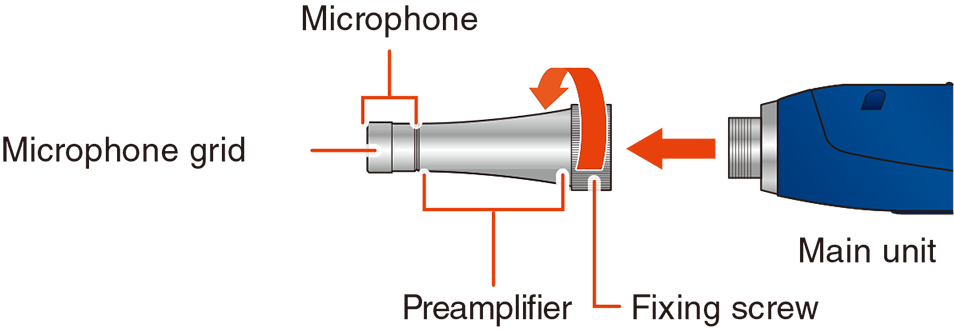
2Remove the microphone and preamplifier from the main unit.
Important
- Never separate the microphone and preamplifier. Doing so may result in a malfunction.
- Make sure the microphone and microphone grid are installed securely before using or storing the device.
If there is any looseness, retighten the microphone and microphone grid before using or storing the device. - Never remove the microphone grid. Doing so may damage the microphone.
- For windscreen assembly, refer to the instruction manual of windscreen WS-15.
3Connect the extension cable to the preamplifier.
Tighten with the fixing screw.
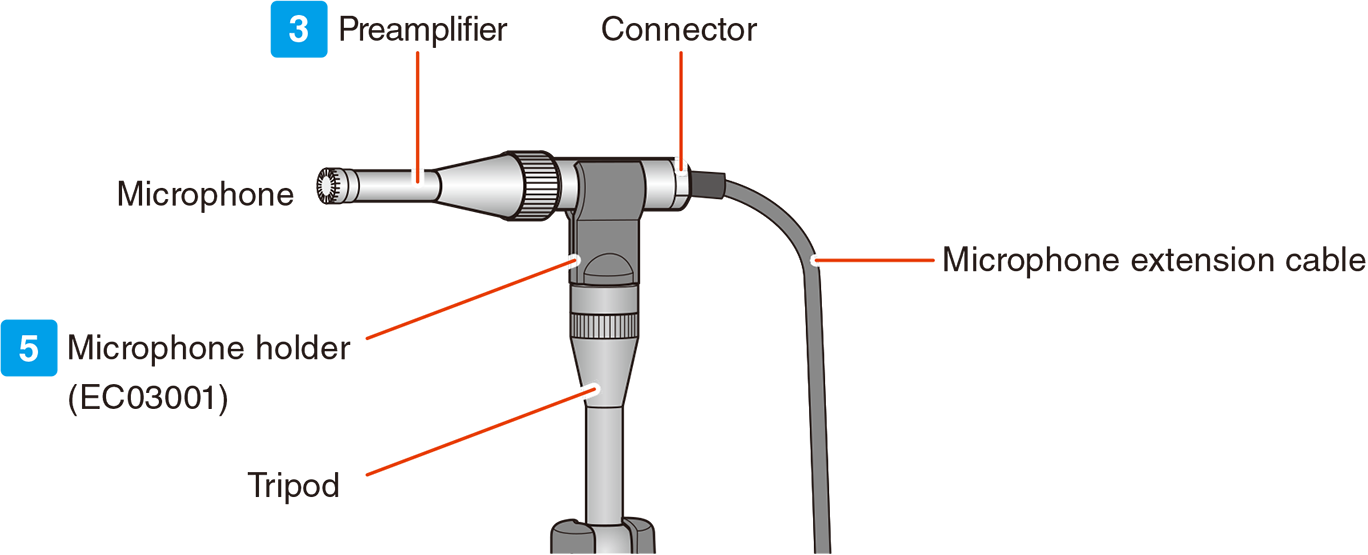
4Connect the other end of the extension cable to the main unit.
Tighten with the fixing screw.
5Use the microphone holder when mounting the microphone on a tripod.
1. Secure the microphone holder (supplied with the microphone extension cable) to the tripod.
2. Insert the connector of the extension cable into the microphone holder.
