10.2 Checking the sound level (Lp) (current state)
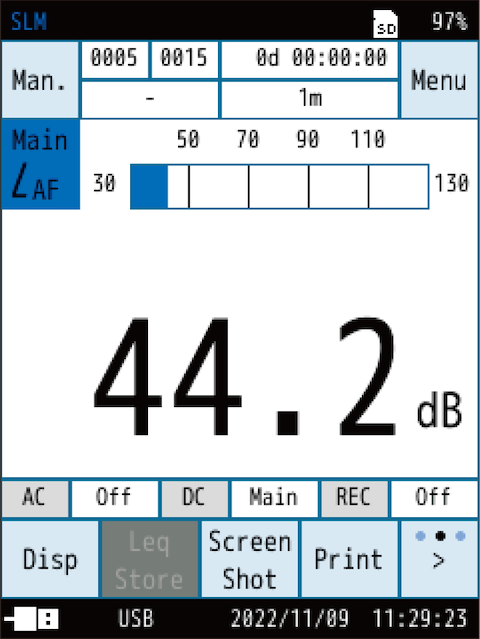
- The sound level (Lp) is displayed on the screen to show the current state, the bar graph is updated every 100 ms, and the level is updated every second.
![Press the PAUSE/CONT key to pause the level display. [II] will be displayed in the upper right of the screen.
When paused, [Lq Store] appears on the menu ring. Touch it to save the Lp store data.](../images/10/02_img_2.png)
- Press the PAUSE/CONT key to pause the level display. [II] will be displayed in the upper right of the screen.
When paused, [Lq Store] appears on the menu ring. Touch it to save the Lp store data.
