5.5 Message display
When you press the START/STOP key or PAUSE/CONT key, one of the following messages will be displayed for about 1 second.
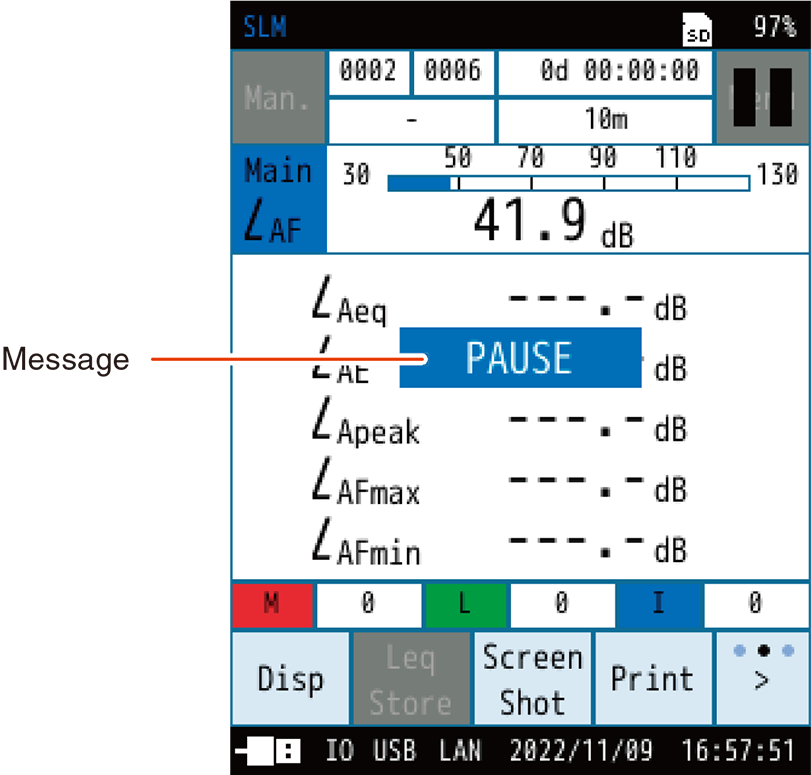
| Display | Description | ||||
|---|---|---|---|---|---|
 |
Appears when the START/STOP key is pressed, and the measurement starts. | ||||
 |
Appears when the START/STOP key is pressed and measuring is finished. | ||||
 |
Appears when the PAUSE/CONT key is pressed and display or measuring is paused.
|
||||
 |
Appears when the PAUSE/CONT key is pressed while measuring when back erase is set (“Back Erase (Manual mode)”). | ||||
 |
Appears when the PAUSE/CONT key is pressed to resume display or measuring. |
