8.1 Attaching the windscreen
When measuring noise outdoors in a windy environment or with a ventilation system present, the wind or air can come into contact with the microphone and generate wind noise, which can affect the measurement results. In such cases, wind/air noise can be reduced by installing the supplied Windscreen WS-10 to the microphone. The optional All-Weather Windscreen WS-15 or Rain-protection Windscreen WS-16 not only suppresses wind noise but also protects the microphone from light rain.
The sensitivity and frequency response change when the windscreen is attached to the microphone. When using a windscreen, correction can be made by following the procedure below.
This correction ensures the device complies with the standard, even with a windscreen installed.
For details on the windscreen characteristics, refer to the “Technical Guide”.
1Attach the windscreen to the microphone.
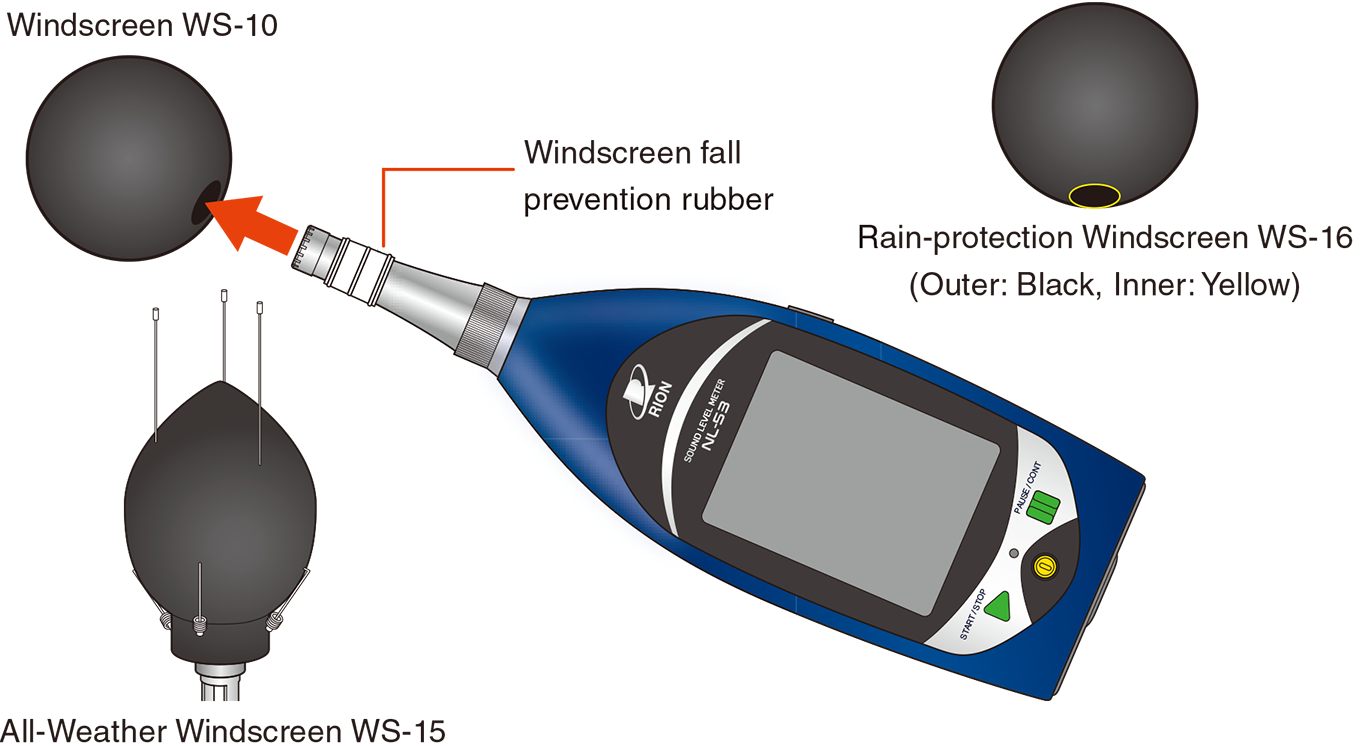
Important
- When using the All-Weather Windscreen WS-15, remove the fall prevention rubber. Otherwise, WS-15 cannot be installed.
2Touch [Menu] on the measurement screen.
![Touch [Menu] on the measurement screen.](../images/08/01_img_2.png)
The [Menu] screen appears.
3Touch [Measure] on the [Menu] screen.
![Touch [Measure] on the [Menu] screen.](../images/08/01_img_3.png)
The [Measure] screen appears.
4Touch [Windscreen Correction] on the [Measure] screen.
![Touch [Windscreen Correction] on the [Measure] screen.](../images/08/01_img_4.png)
The windscreen selection screen appears.
5Select the windscreen to use, and touch [Apply].
![Select the windscreen to use, and touch [Apply].](../images/08/01_img_5.png)
The name of the selected windscreen is displayed at the top of the screen.
| Item | Description |
|---|---|
| Off | Does not use windscreen correction. Select this option when the windscreen is not mounted. |
| WS-10 | Compensates for variations in sensitivity and frequency response due to attachment of Windscreen WS-10. Select this when attaching WS-10. |
| WS-15 | Compensates for variations in sensitivity and frequency response due to attachment of All-Weather Windscreen WS-15. Select this when attaching WS-15. |
| WS-16 | Compensates for variations in sensitivity and frequency response due to attachment of Rain-protection Windscreen WS-16. Select this when attaching WS-16. |
6Touch [Back] or press the START/STOP key to return to the measurement screen.
![Touch [Back] or press the START/STOP key to return to the measurement screen.](../images/08/01_img_6.png)
