7.3 Store operation in Timer Auto mode 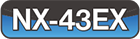
Continuously record the results calculated at the set start time and timer auto cycle. This mode can be used by installing an SD card.
When one of the following conditions occurs, the store is stopped and data is saved.
When one of the following conditions occurs, the store is stopped, and data is saved:
- When the time reaches the set stop time.
- When the number of file splits per hour in Lp store reaches 9,999.
- When the Leq store reaches 60,000,000 entries (with files split every 60,000 entries reaching 1,000).
- When the capacity of the SD card becomes insufficient.
Note
- The time at which the calculation is started is used for the measurement date and time of the measurement and calculation data. For example, if the calculation time is 1 minute for Leq store, and the measurement date and time of the data is 00:01:02, it is the value for 1 minute from 00:01:02.
Timer Auto measurement interval (if Timer Auto Cycle is set)
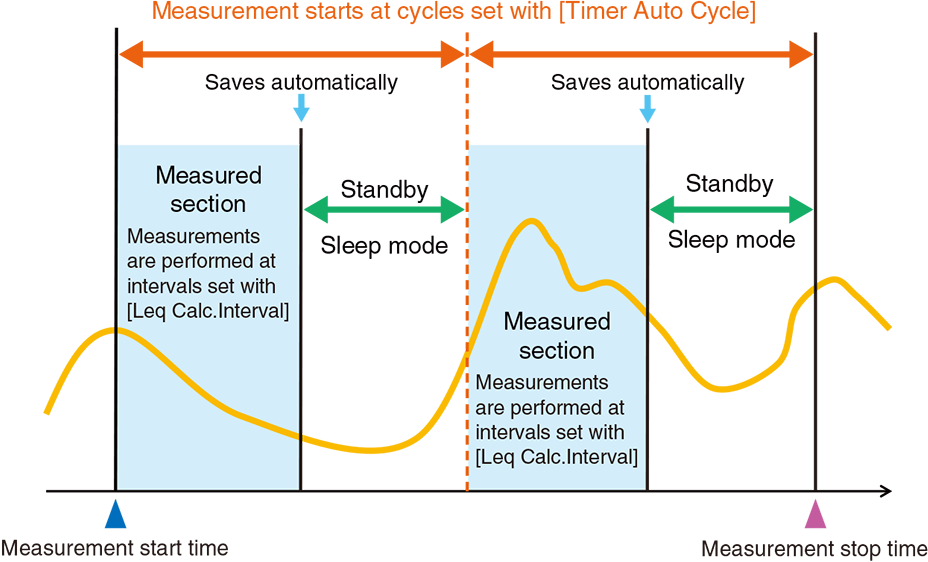
7.3.1 Saving to memory
An SD card must be inserted.
In Timer Auto mode, Lp store and Leq store are performed simultaneously (can also be performed separately).
1Touch [Menu] on the measurement screen.
![Touch [Menu] on the measurement screen.](../images/07/03_img_2.png)
The [Menu] screen appears.
2Touch [Store] on the [Menu] screen.
![Touch [Store] on the [Menu] screen.](../images/07/03_img_3.png)
The [Store] screen appears.
3On the [Store] screen, touch [Store Mode].
![On the [Store] screen, touch [Store Mode].](../images/07/03_img_4.png)
4Select [Timer Auto], and touch [Apply].
![Select [Timer Auto], and touch [Apply].](../images/07/03_img_5.png)
5Set the store name (only when an SD card is inserted).
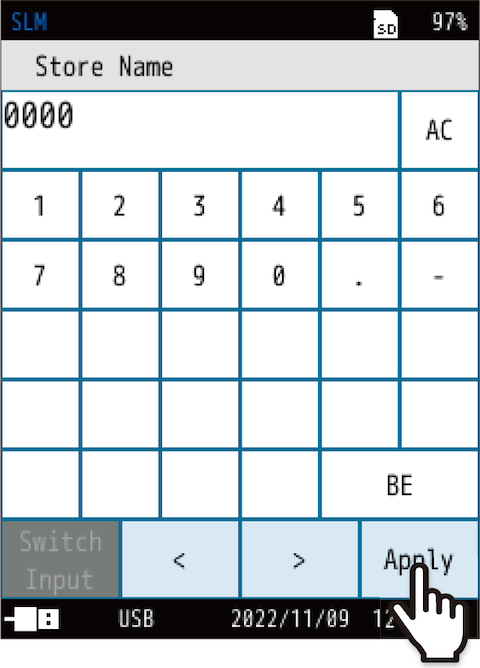
1. On the [Store] screen, touch [Store Name].
The input screen for the store name appears.
2. Enter the store name (4-digit number).
The setting range is from 0000 to 9999.
(BE: Deletes one character. AC: Deletes all entered characters.)
3. Touch [Apply].
6Set the Lp store interval.
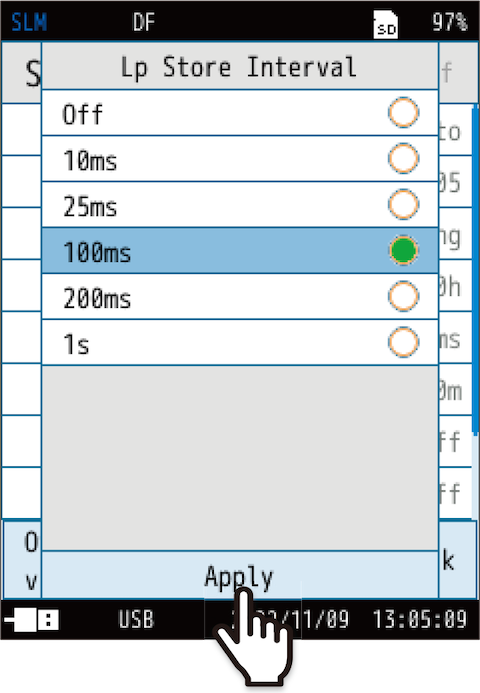
(ms = milliseconds, s = seconds)
1. On the [Store] screen, touch [Lp Store Interval].
2. Select a store interval, and touch [Apply].
- If this setting is set to [Off], Lp store will not be performed.
- In accordance with the selected Lp store interval, Leq, LIeq, Lmax, Lmin, and Lpeak are stored simultaneously along with Lp.
However, except for Lp, the data cannot be displayed during recall on the device and is only viewable on a computer.
7Set the Leq store calculation interval.
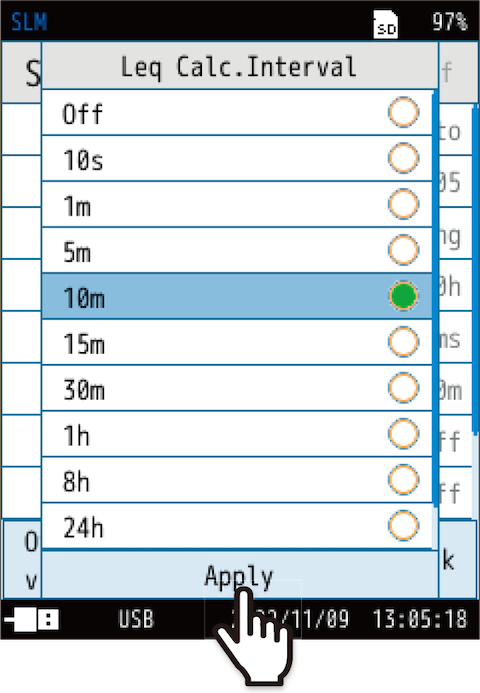
(s = seconds, m = minutes, h = hours)
1. Touch [Leq Calc.Interval] on the [Store] screen.
2. Select a calculation interval, and touch [Apply].
- If this setting is set to [Off], Leq store will not be performed.
- If you select [User Setting], you can set the calculation interval of your choice. The maximum time that can be set is 24 hours.
Note
- You cannot set both the Lp store interval and Leq calculation interval to [Off].
8Set a start time.
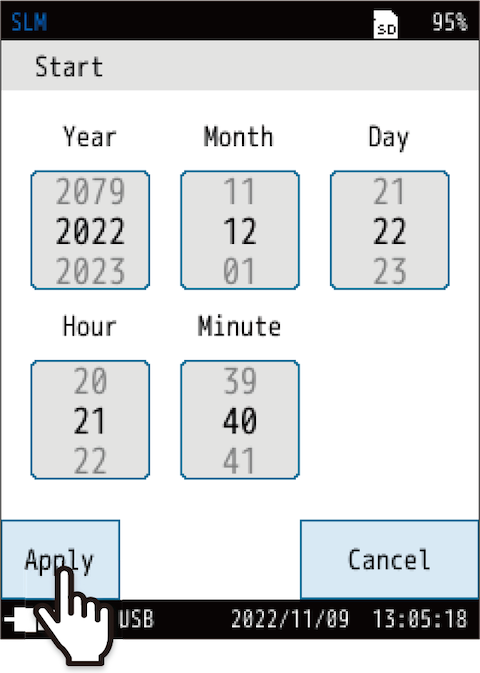
1. On the [Store] screen, touch [Start].
2. Set a start time, and touch [Apply].
9Set a stop time.
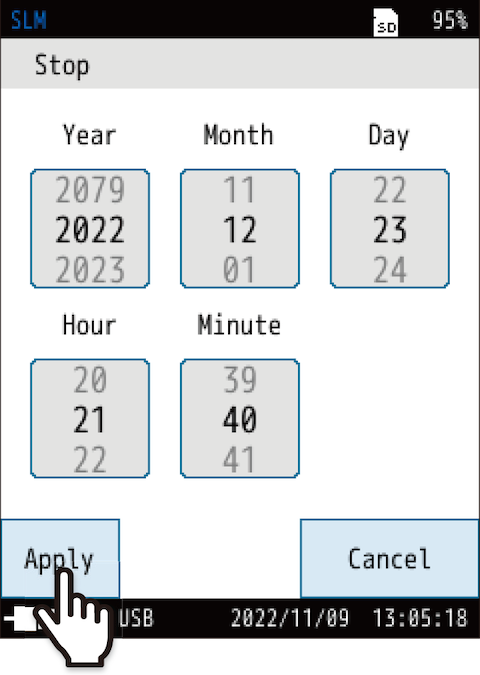
1. On the [Store] screen, touch [Stop].
2. Set a stop time, and touch [Apply].
10Set the timer auto cycle.
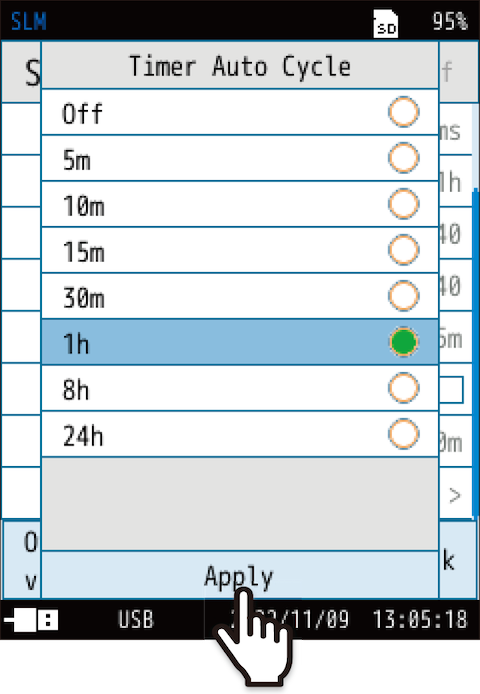
(m = minutes, h = hours)
1. On the [Store] screen, touch [Timer Auto Cycle].
2. Select a timer auto cycle, and touch [Apply].
11Touch [Back] or press the START/STOP key to return to the measurement screen.
![Touch [Back] or press the START/STOP key to return to the measurement screen.](../images/07/03_img_12.png)
12Press the START/STOP key on the measurement screen to start measurement.
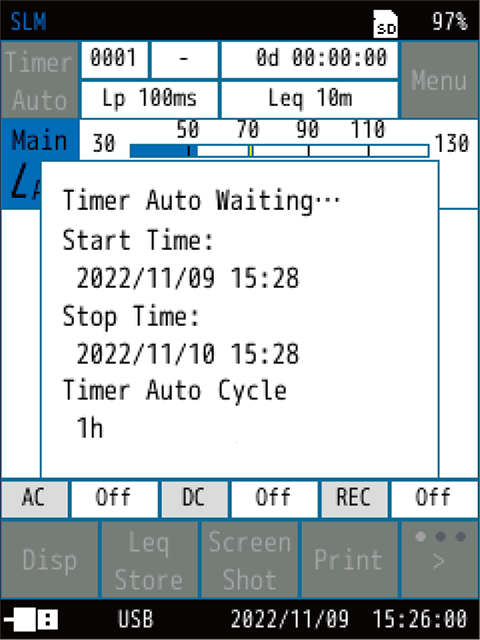
The measurement starts at the set start time.
- Each time the set Lp store interval and Leq calculation interval elapse, the measurement amount is automatically saved.
- After saving this data to the memory, the store name turns red.
- The measurement stops at the set stop time. To finish in the middle of measuring, press the START/STOP key.
- If the Lp Store Interval is set in Timer Auto mode, you can mark the data if necessary (“Markers”).
Note
- The relationship between the elapsed measurement time and data quantity If the Lp store interval is set to 100 msec in Timer Auto mode, 10 data items are saved per second, so if the elapsed measurement time is 10 seconds, the number of data items that will be saved is 100.
If the Lp store interval is set to 1 sec, 10 data items will be saved. - The pause function cannot be used while in Timer Auto mode.
7.3.2 Loading the saved data
For the operation method, refer to “Loading the saved data” .
7.3.3 Deleting the saved data
For the operation method, refer to “Deleting the saved data ”.
