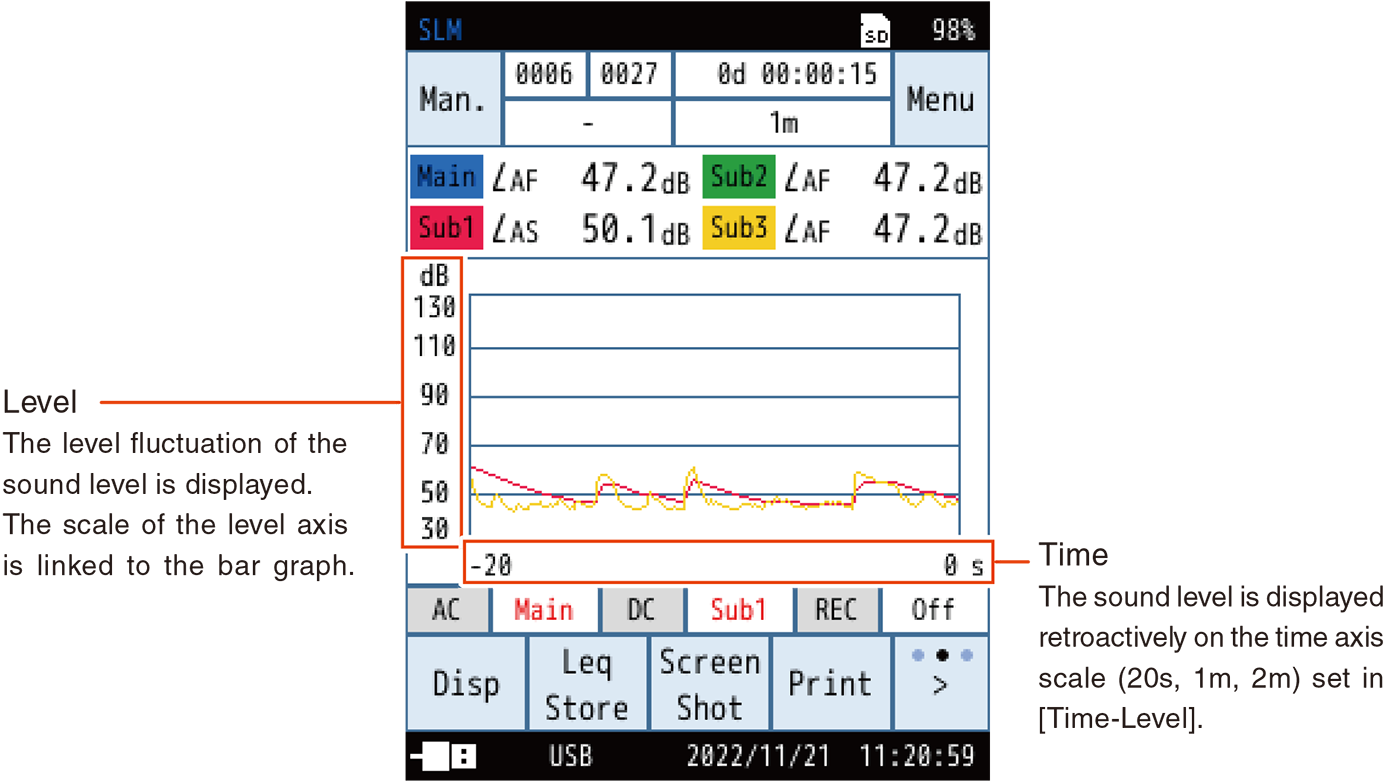5.4 Time-Level screen
The time-level screen can be displayed by setting [Time-Level] in the [Menu] screen - [Display] - [Time-Level] to a setting other than [Off] (“Leq Calc.”).
Each time you touch [Disp] on the menu ring, the display switches in the order of the sound levels screen » calculated values screen*1 » time-level screen*2 » sound levels screen.
*1 Not displayed when all calculation value settings are set to [Off] in the [Menu] screen - [Display] - [Leq Calc.].
*2 Not displayed when [Time-Level] is set to [Off] in the [Menu] screen - [Display] - [Time-Level].