4.4 Turning on/off the power
When turning on the power
Press and hold the POWER key for several seconds.
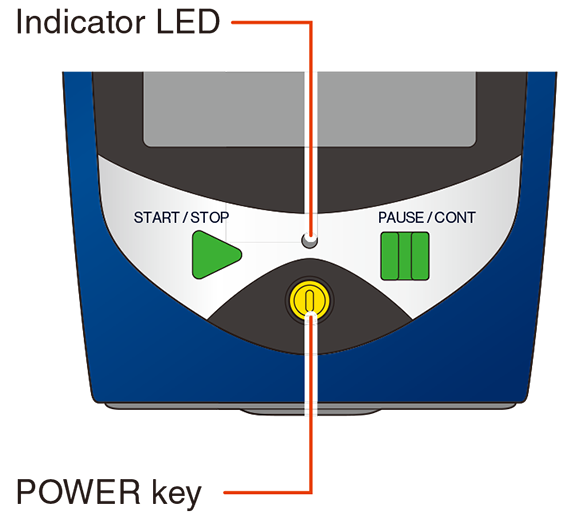
Release your finger from the POWER key when the startup screen appears.
After the startup screen appears, the measurement screen appears.
During startup, the indicator LED flashes red, blue, and pink in cycles.
When turning off the power
Press and hold the POWER key for several seconds.
Release your finger from the POWER key when the power-off screen appears.
WARNING
- If the device is to be stored for a long time with the power turned off, remove the batteries. Leaving the batteries inside the device may cause electrolyte to leak. Remove the AC adapter, battery pack, and USB charger as well.
Note
- Wait at least 10 seconds after turning off the power of the device before turning it on again.
- When the key lock is turned on, the POWER key does not respond even when touched. To forcibly turn the power off, press and hold for 10 seconds or longer. For details on the key lock, see “Reading the Display”.
When switching the power-on mode
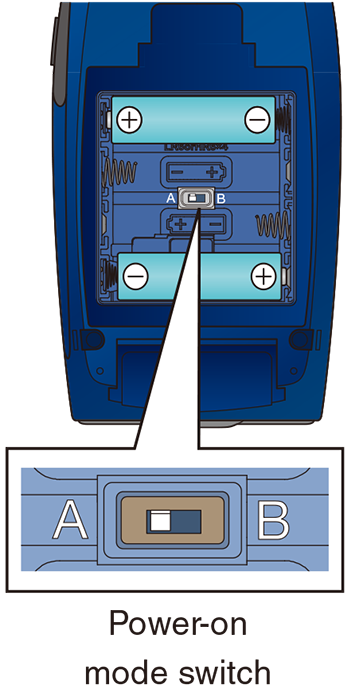
Removing the battery compartment gives access to the power-on mode switch labeled “A-B”. Normally, the A side is used, however, if this switch is set to the B side, you can control whether the power supplied to the device with the external power supply port or USB port is turned on/off. In this situation, the POWER key on the operation panel cannot be operated.
Important
- If you use the device with the switch set to the B side, do not insert the batteries. If batteries are installed, even if the external power supply or USB power is turned off, the device will continue to run on the batteries, so it will not respond to being turned on/off externally.
- When using the device with the switch set to the B side, the settings may not be reflected if the power is turned off immediately after changing the settings of the device. Wait 10 seconds after changing the settings before turning off the power.
