4.1 Inserting the batteries
WARNING
- Make sure to correctly insert the batteries with the polarities of the batteries “+” and “-” matching the marks. If the polarities are incorrect, the batteries may explode or leak. If you do not intend to use the device, remove the batteries to prevent leakage. If electrolyte leaking from the batteries gets on your skin or clothes, wash it off immediately with water.
- Be careful not to get your hands pinched or cut when installing the battery compartment cover.
Important
- Insert four new batteries of the same type. Using different types of batteries or mixing old and new batteries may cause a failure.
1Remove the battery compartment cover.
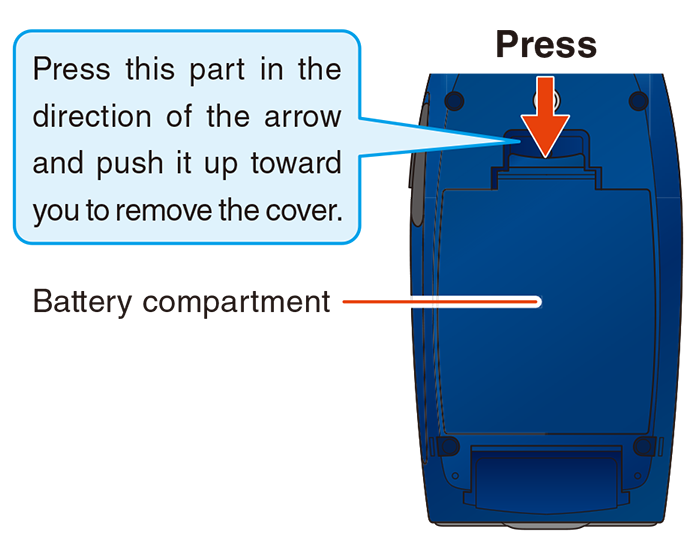
2Insert four AA batteries, ensuring that the orientation matches the “+” and “-” marks.
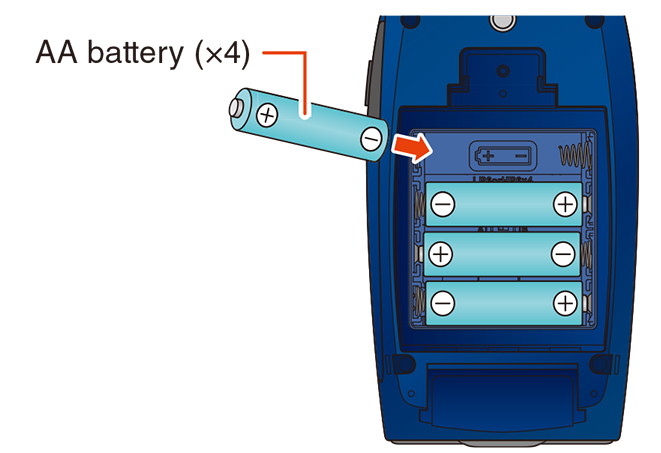
3Reinstall the cover.
Important
- To maintain the dustproof and waterproof performance, make sure that the battery compartment cover is closed securely.
Continuous operating time with battery
The continuous operating time with batteries is as follows (at 23℃).
| Battery type | Continuous operating time | Conditions |
|---|---|---|
| Alkaline battery | Approx. 10 h | Manual store, Eco setting ON |
| Approx. 12 h | Auto store, Eco setting ON, Leq calculation interval set to 10 minutes (Lp store OFF) | |
| Ni-MH rechargeable battery | Approx. 10 h | Manual store, Eco setting ON |
| Approx. 12 h | Auto store, Eco setting ON, Leq calculation interval set to 10 minutes (Lp store OFF) |
Note
- Select [System] - [Power] from the [Menu] screen according to the battery type, and set the [Battery Type] correctly.
- The continuous operating time of Ni-MH rechargeable batteries varies depending on the charging state.
- If you want to extend the continuous operating time with batteries as much as possible, we recommend applying the Eco setting (“Eco Setting”).
- When Auto or Timer Auto store is selected, setting Eco to ON will set the auto-off time to 30 seconds, extending the continuous operating time with batteries.
